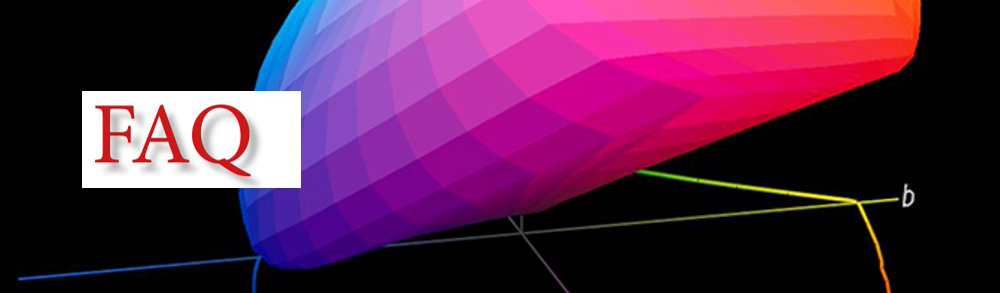
Do I have to calibrate specific settings on the printer prior to printing? – When do I use a profile?
To reproduce accurate colour quality certain settings must be calibrated prior to printing. To achieve accurate colour quality over longer periods you cannot avoid using profiles as these ensure colour constancy.
For individual prints profiles are not particularly necessary. For a more detailed explanation of profiling consult the handling instructions on the ICC download page.
Why use an ICC profile?
The ICC profile ensures that you achieve consistently accurate colour reproduction on your paper over a longer production period. This profile tells the printer which colours to mix in order to achieve a specific colour or to correspond to a specific surface. Please remember: every paper has a slightly different base tone so that for every type of paper you use you should select a different profile.
ICC profiles are available in the Download Center.
For Information about Paper/Printer settings please refer to the Handling Instruction PDF that comes automatically when you download the ICC Profile.
The profiles provided are exclusively for RGB profiles (no RIP software) and are created for use with the printer driver or the image editing software. The individual zip files each contain Handling Instructions, which include the media settings, along with the ICC Profiles. All profiles have been verified by inspections.
The profiled printers are professional photo printers that are used with UV -resistant pigment inks in the fine art field.
The overview of all the profiles can be found here in PDF format. Media Packages for Mirage Software can be found here.
Installation using Windows:
1. Extract the downloaded Zip file by right clicking the zip folder and selecting “extract all”.
2. Right-click on the unpacked ICC Profile and select “Install Profile”. The installation will only take a few seconds. You can also install your profile manually by moving it to the proper folder listed below.
Windows 2000, XP, Vista, 7, 8 – C:/windows/system32/spool/drivers/color
Windows 95, 98 – C:/windows/system/color
Windows NT – C:/winNT/system32/color
Note: Please restart your graphics application (e.g. photoshop) if it was open during the profile installation.
Installation using Mac OS:
1. Double-click on the downloaded Zip file. The ICC Profile will be extracted in the same folder automatically.
2. Move the extracted ICC Profile to the proper folder listed below.
Mac OS 8-9x – System Folder > Color Sync Folder
Mac OS X – Macintosh HD > Users > User > Library > ColorSync > Profiles
Note: Please restart your graphics application (e.g. Photoshop) if it was open during the profile installation.
We do not recommend any “specific” printer but, as already mentioned above, we do recommend printers with “lightfast” pigmented inks because the prints last significantly longer.
Of course, all other printers are suitable for printing Hahnemühle media but it should be borne in mind that you cannot expect the same high level of light stability! In case of pigmented inks we are talking about light stability of more than 100 years, in compliance with Wilhelm Imaging Research.
Hahnemühle provides ICC Profiles for the most commonly used printers in the digital fine art area.
A profile always refers to a specific printer and a specific paper or canvas. For this reason, an exact selection of these two components should be taken to find the right ICC Profile.
For Example:
HFA_Eps3880_MK_PhotoRag.icc is a profile for an Epson 3880 using our Photo Rag paper.
For an overview of the profiles offered look here.
The Handling Instructions are automatically downloaded with each ICC Profile. You will find it in the Zip file.
ICC Profiles for HARMAN by Hahnemühle are available here.
Where do I find ICC Profiles for an older inkjet printer?
ICC Profiles for older inkjet printers are available here.
The following older printers are featured:
– Canon i9950
– HP Photosmart Pro B8850
– HP Photosmart Pro B9180
– Epson Stylus Photo 2100, 2200
– Epson Stylus Photo R1900
– Epson Stylus Pro 4000
– HP Designjet Z5500
– Epson Stylus Photo R800, R1800
– HP Designjet Z6100
– HP Designjet Z4000
Our FineArt inkjet papers are pure natural products, manufactured in an elaborate process from cellulose fibres and/or linters, which are then coated in a separate refinement process. Throughout the production process, we make sure that important parameters are met. For example – the paper’s ‘moisture content’. As paper tends to achieve a balance with its environment, the paper’s moisture content can change. Atmospheric condition changes, such as the dry air in heated rooms, damp air in unheated storage rooms or low temperatures can result in ‘curling’ – the curving of the paper sheets. More often than not, a slight re-bending of the corners or the use of a ‘D-Roller’ will easily solve the problem.
The grammage is not necessarily the deciding factor; paramount to this is the volume, i.e. the strength as well as the flexibility of the paper. On some printers the paper is fed into and out of the printer at the front, which requires the paper to be rotated 180° over a roller within a very small radius. This can mean that “normal” paper with a grammage of approx. 220 – 250 gsm cannot cope with this process. However, there are differences with paper type. Where Canvas with 340 gsm might print well, a Torchon paper with 285 gsm might not. The reason being that the Canvas is more flexible and Torchon is firmer. Experience will dictate which papers are suitable for a desktop printer. From experience we can recommend the following guide values – most papers up to a grammage of approx 250 gsm even White Etching, White Etching Satin and Canvas can be used in desktop printers.
The final reproduction is impacted by several factors, including: type of ink, the printer settings and the basic colour of the paper. In general monitors and printers mix colour in different ways. The monitor uses three primary colours (Red, Green, Blue – known as RGB). A monitor produces colour by lighting up the required colours to be mixed and then mixing them. Reprographic colour printing starts with a piece of white paper instead of the black screen of a cathode ray tube. The printer uses four colours (Cyan, Magenta, Yellow, blacK – known as CMYK) that are mixed with each other as required during the printing process to produce individual colours. Because the coverage of the colour spectrum differs between the two, a colour profile is used to eliminate the differences. With some patience and repeated proofing it is possible to achieve similar good results with a desktop printer.
Prints made with pigment inks and our digital FineArt papers are tested for longevity using recognized standardized processes. You can download the test results here.
